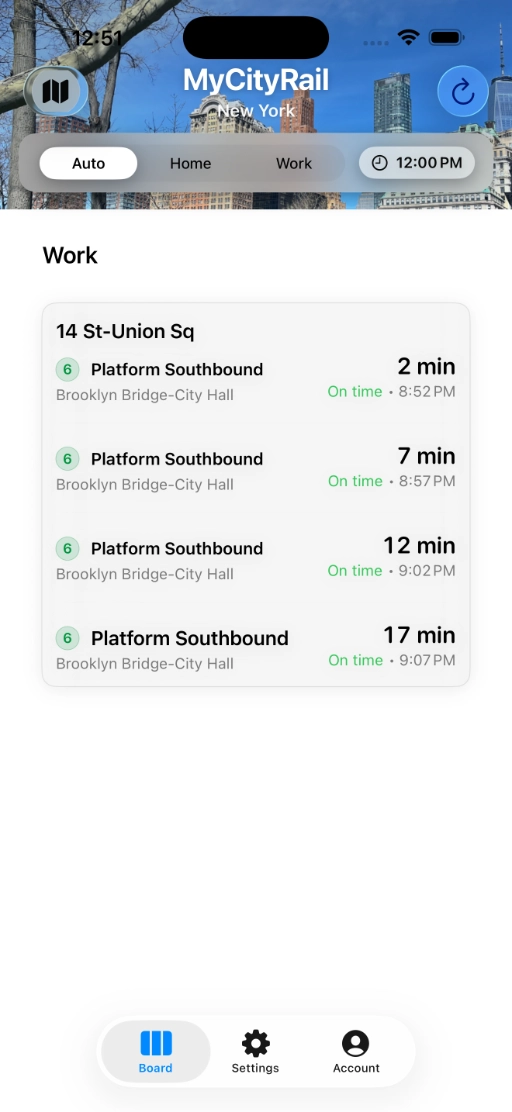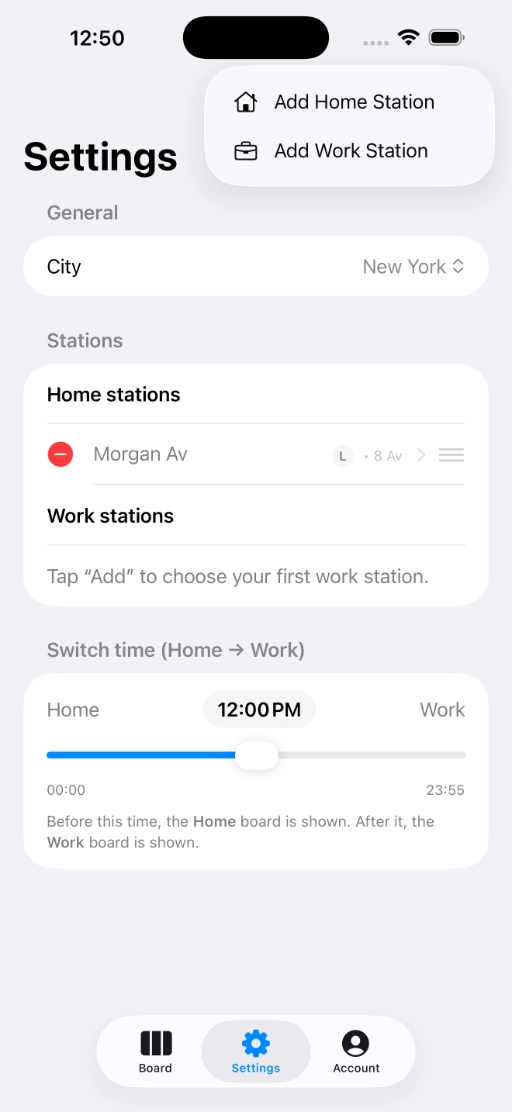Point your phone camera to open the App Store with the launch code ready.
Use code LAUNCH1 if prompted.
Live train boards—but just for you.
MyCityRail is an iOS app that lets you create your own train station departure board for just your stations.
Real‑time arrivals with clear disruption flags. No ads—just the info you need to stay on track.
In settings choose a morning commute station and an evening station. Use the time slider to pick what time of day to change from morning to evening view. The app and widgets will then always show you the relevant departure times when you need them.
If your commute is a bit more complicated add multiple stations for both your home and work settings.
7‑day free trial · Subscriptions managed by Apple
Example live departure boards.
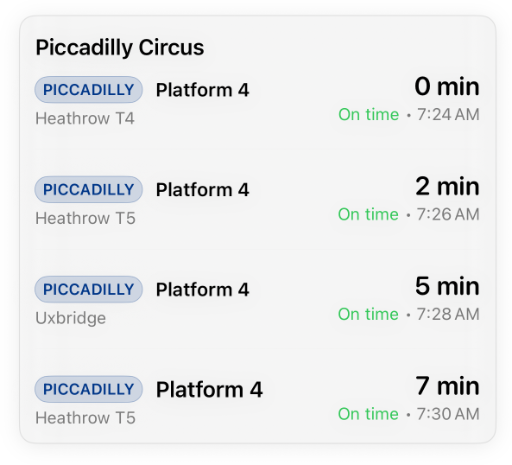
Features
One calm interface across cities, tuned to each network.
See it in action
Board, Settings, and the iOS Widget.
City setups
Pick your city to see what’s included and how to get the best results.
- Subway arrivals with delay & planned work banners.
- Favorites and clean platform‑style boards.
- Great with Home/Lock Screen widgets for instant glances.
- Add your commute stations as favorites.
- Add widgets: long‑press Home Screen → “+” → search MyCityRail.
- Stop search with arrivals & disruption flags.
- Works nicely stations with mixed lines.
- Save your local Overground and Elizabeth line stops.
- Use iOS widgets (Medium/Large) and enable dark mode for clarity.
- Clear line colours (Western, Southern, Eastern, Onehunga).
- Favorites & large widgets for quick station boards.
- Pin your nearest station for instant boards.
- Build Smart Stacks with MyCityRail widgets to rotate key stations.
Pricing
Simple App Store billing with a 7‑day free trial.
App Store pricing may vary slightly by region and tax. Exact price is shown in your local App Store.
Subscriptions are managed by Apple. Manage or cancel anytime in subscription settings on your device.
Support & FAQ
Which cities are supported?
New York, London, and Auckland at launch.Where does the data come from?
Official real‑time feeds: MTA (NYC), TfL (London), Auckland Transport (Auckland).How do I add the iOS widget?
On iPhone: long‑press Home Screen → + → search “MyCityRail” → pick a size → Add Widget. For Lock Screen: long‑press Lock Screen → Customize → Widgets → add MyCityRail.Why is an arrival missing?
Feeds can momentarily drop vehicles. We show last known info and clearly mark stale data.About
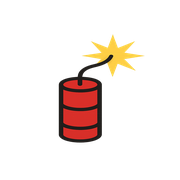 Built by Little Dynamite
Built by Little Dynamite
Made in New Zealand. Our goal is calm, legible transport info that respects your time.
No third‑party ads, no analytics, and no accounts.
This product uses MTA (New York), TfL (London), and AT (Auckland) data—without any endorsement by those agencies.
 MyCityRail
MyCityRail